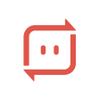A free Productivity app for Android
A free Productivity app for Android
Pros
- Fast transfer speeds
- User-friendly interface
- Strong cross-platform compatibility
- Managed data storage and retrieval
Cons
- Lack of a multiple devices selector feature
General Introduction
Send Anywhere (File Transfer) is a highly-rated sharing application that provides a myriad of file transfer options across a range of devices. With its emphasis on speed, user convenience, and cross-platform compatibility, it offers a seamless solution for transferring large or small files without geographical limits.
File-Sharing Made Easy
Send Anywhere simplifies the file-sharing process with its intuitive interface and streamlined design. It stands out for enabling users to send files to multiple devices simultaneously, alleviating the hassle of one-by-one transfers. Whether it is images, documents, videos, or other file types, the app handles transfers with remarkable efficiency.
Unmatchable Speed
Transfer speeds are indeed a critical aspect of any file sharing application, and Send Anywhere does not disappoint. According to its users, the app maintains high speeds even when transferring large files. Such performance can be a game-changer for professionals like graphic designers who frequently need to move high-resolution content between devices.
Cross-Platform Compatibility
Send Anywhere shines in its cross-platform compatibility. The application allows users to send files from their phones to desktop PCs, tablets, or even other phones, ensuring users have access to their content wherever they are, regardless of the device they are using. This dramatically increases working flexibility and productivity.
Storage and Data Management
Another standout feature is the app's approach to storage and data management. Send Anywhere notably hosts sent files on a server for up to two days before they expire. This feature adds a layer of convenience, as it provides users with ample time to download their files.
Room for Improvement
While the majority of user feedback is overwhelmingly positive, a recurring suggestion is the capability to choose multiple devices for simultaneous file transfers. If incorporated, this function would add another dimension to the app's convenience.
Conclusion
In sum, Send Anywhere (File Transfer) is a reliable, efficient, and user-friendly tool for anyone needing to share files across multiple devices. Although there is room for improvement in certain areas, the application's strengths overwhelmingly offset these minor drawbacks.
Pros
- Fast transfer speeds
- User-friendly interface
- Strong cross-platform compatibility
- Managed data storage and retrieval
Cons
- Lack of a multiple devices selector feature